<a href="http://cqconnecting.blogspot.com/"> <img src="https://blogger.googleusercontent.com/img/b/R29vZ2xl/AVvXsEgQuOH3vLWmSbYPxMgFWIm9tt2rsPVcaiSQnmkk_nI6o19AoYIP7YackoEkAmxIOWDpVDinbdd4QetaW-rYlG82vK_5kxroWHFUlHvHdkk8qCX0AbDkx_73Nuw4ldzyXIa1R18d5tJFP0Nu/s226/cqxbutton.jpg"alt="Canberra Quilters Exhibition 2008 Raffle Quilt" /></a>
Here are the steps if you have a Blogspot blog:
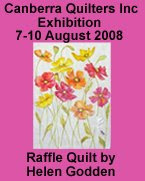
- go to Dashboard>Layout>Page Elements>Add Page Element;
- choose "HTML/Javascript" as your page element, click "Add to Blog";
- cut and paste the code and click "Save Changes";
- on the "Add & Arrange" page elements page, you can drag and drop the button at the desired place in your side bar.

No comments:
Post a Comment